Cables For Mobile Phones
Mobile Phone Cables for Android Devices
Type-C is now common especially when it comes to newer devices. This type of cable allows data to transfer faster from your device to its destination. USB-C cables also allow chargers to increase the power that they transfer to your devices. Type-C cables are also starting to replace audio jacks in some devices.
Micro-USB is the most popular form of cables used on mobile devices. You can use this for charging phones, transferring data, and more. But, Micro-USB cables are being replaced by Type-C because of the better functionality
Mobile Phone Cables for iOS Devices
USB-C technology is also used by Apple for its mobile devices. You can see it used on Lightning-USB-C hybrids as well as in Card Reader adaptors. With Apple’s popularity, third-party companies have also started selling their cables.
Lightning cables are an Apple signature when it comes to mobile devices. You can use this cable to charge iOS devices and connect them to a Mac computer. Lightning cables usually come with a Micro USB or Type C end. It can also come connected to an adapter or other accessories such as cameras.
Last but not least is 30-Pin to USB Cables. These have been a long staple to Apple products. Its purpose is for it to see use in the majority of Apple products.
HDMI Cables
HDMI cables are what people use to connect smartphones with TVs and monitors. These kinds of cables are also used on gaming consoles and computers. HDMI allows the transfer of high-definition media from the input and the output. Some cables can be directly connected to phones while others need an adapter.
To connect a phone to a monitor or tv, you should know what HDMI cable to get. If you prefer a direct connection, find an HDMI cable that is compatible with your phone’s input. Lightning, USB-C, Micro-USB, and even 30-pin ports need the proper cables. If you can find a cable that is the same as your phone, then it’s smooth sailing from there. Just connect the cable to your phone’s port and connect the HDMI end to your TV.
But, if you can’t find an HDMI cable for your phone, the next alternative is via an adapter. All you have to do is connect the adapter to your smartphone. Next, connect the HDMI cable to both the adapter and TV. Once that’s complete, your phone is now connected to a TV or monitor.
Another thing to take note of is doing research ahead of time. Your phone may not be capable of supporting HDMI features.
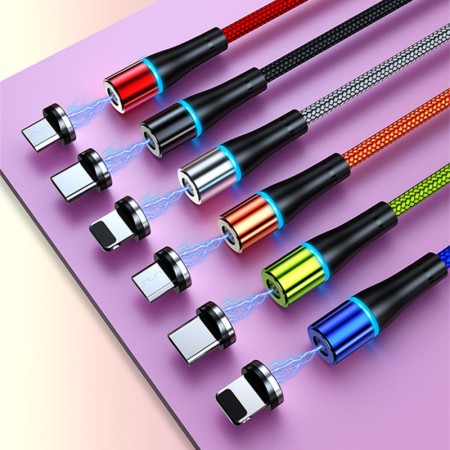
Tips To Take Care Of Your Cables
Cables are one of the most replaced accessories when it comes to cell phones. Often, this is a result of multiple uses or the user’s negligence. One good way of protecting your cables is by storing them properly. Do not roll the cable around the charger or device when storing them. Instead, roll the cable around your palm and use a velcro strap to secure it.
Another way a cable gets damaged is near its ends. This is a result of excessive usage and carelessly pulling on the cable. It can also be a result of animal bites especially pests that live in your home. One way of countering this is by wrapping a metal or plastic coil on the ends of your cables. This will prevent animals from gnawing on your cables. This will also prevent objects from scratching your cables’ ends.
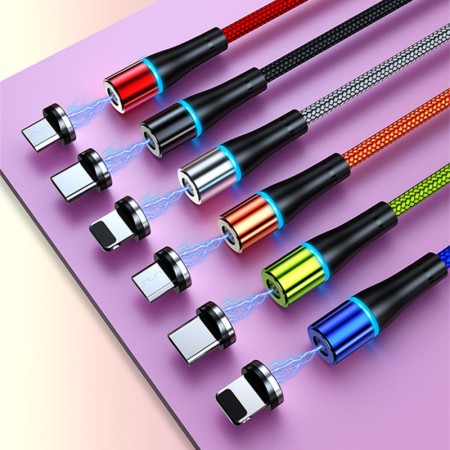






Leave A Comment