How to purchase a good USB cable?
Most of us will have a few USB data and charging cables for our mobile phone, i.e. one at home, one in office, one carrying together with your power bank, etc.
Some USB chargers will charge your devices more quickly than others. However, your charger is not the only determining factor. The USB cable can also slow down charging speeds.
Do you encounter the problem of slow charging, or worst still, unable to charge with the additional USB cable that you bought? Perhaps you can find the solution after reading this.
First of all, although most of the USB cables look-alike from their external appearance, they might be different inside the cable, and probably that is the ready why certain USB cable unable to charge your mobile phone, certain can charge but at a very slow rate, certain just work as fine as the original USB cable that comes with your phone, and certain even can charge faster than the original cable.
The Lower the Gauge, the Faster the Charge
It all has to do with the gauge of the internal wires that make up your USB cable. “Gauge” refers to the thickness of the wires; the higher the gauge, the thinner the wire. Cheaper USB cables will often have thinner wires.
Thinner, higher-gauge wires are obviously made with less material and therefore cannot deliver as much current – charging will take longer. This is because a thicker wire reduces electrical resistance and allows for a better flow of electrons.
The length of your USB cable also affects how fast you can charge your device. For example, cheap, short cables may charge your device fairly quickly, while cheap, long cables could take longer.
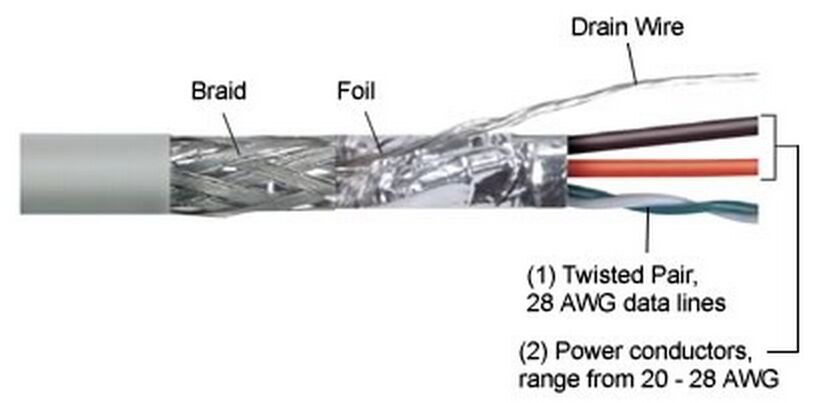
There are 5 wires inside the USB 1 and USB 2 cables, and there are more inside USB 3.0 cable. Since most of the mobile phones nowadays are using USB 2.0 connector, so USB 3.0 is out of our topic here.
The 5 wires are:
2x 28 AWG data lines
2x 20-28 AWG power conductors
1x drain wire
and those 5 wires are connected to the 5 pins in your micro-USB connector.
In fact, there are two kinds of USB cable: fully-rated and sub-channel. The main difference between them is that fully-rated cable can be used for typical peripherals operating at the rate of 480 Mbps (high speed) signaling, while the sub-channel one at the rate of 1.5 Mbps (standard speed) signaling. The construction inside the cable fully-rated and sub-channel cable is different.
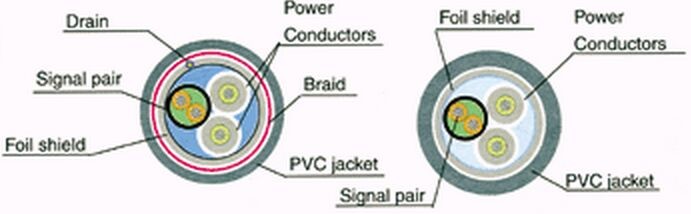
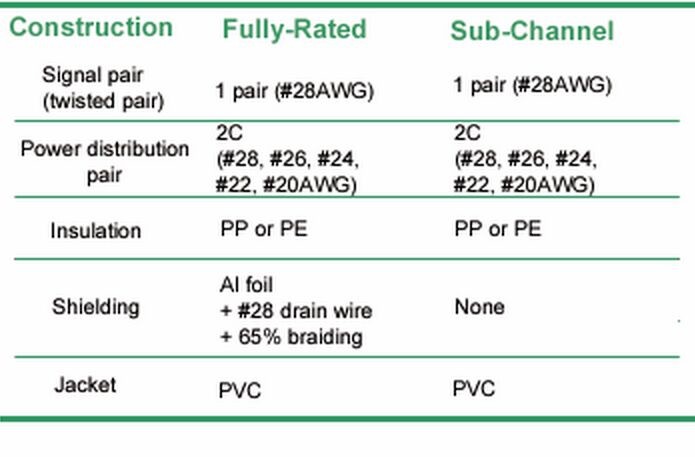
As you can see from the diagram above, the fully-rated USB cable is shielded by braid and aluminum foil.
You can probably see some printed codes on the good quality USB cable, including something like this: “28AWG/2C and 24AWG/2C” or “28AWG/1P + 24AWG/2C”.
The first code is normally the specification of the data signal pair, which is normally 28AWG. “2C” means 2 conductors, and “1P” or “1Pr” means 1 pair. “2C” and “1P” are basically the same.
The important part is the second code, which is the specification of the power distribution pair. The minimum requirement is 28AWG, and the lower the AWG number the better. This is because lower AWG wire is a thinker, and therefore the electrical resistance is lower.
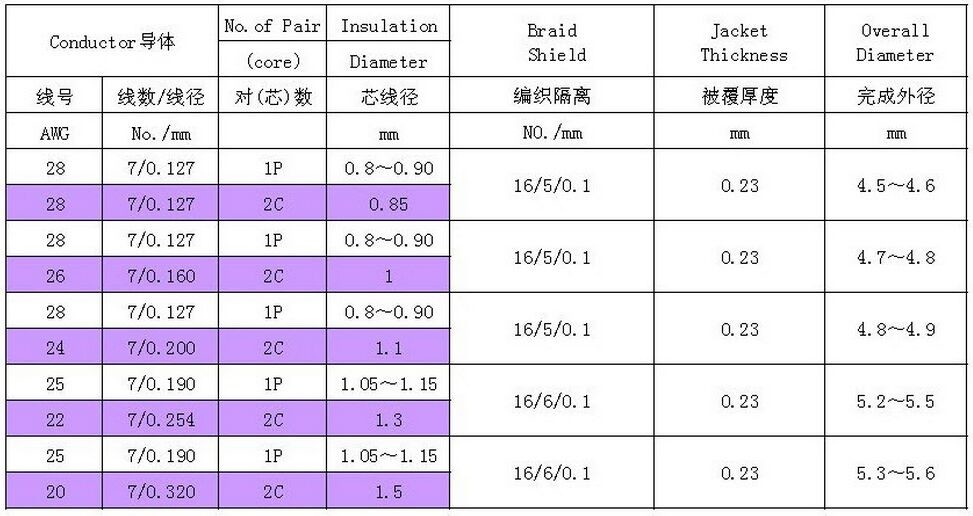
Therefore, charging with a “28AWG/1P + 28AWG/2C” USB cable is normally slower than a “28AWG/1P + 24AWG/2C” cable.
A certain USB cable comes with a ferrite bead at one end, which function is to filter high-frequency noise to improve signal transfer.
As a conclusion, when you buy an additional USB cable to charge your mobile phone, you should look for:
USB 2.0 support
High speed 480 Mbps data transfer rate
The packaging mentions it is a “charging” cable and not only a “data” cable
Power conductors of 24AWG/2C or better (for faster-charging speed)
(optionally) the ferrite bead
Remember not to only look for the information on the packaging of the cable. Sometimes you will find the specification printed on the cable is different from that mentioned on the packaging.







Leave A Comment